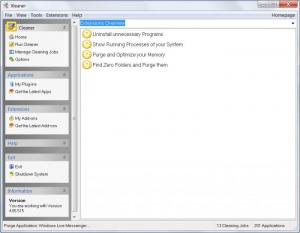Xleaner
4.28.1368
Size: 1.21 MB
Downloads: 4329
Platform: Windows (All Versions)
Using a computer for a long time and installing and uninstalling a lot of programs can have a serious impact over the performance and stability of that computer. That's because a lot of programs tend to leave a lot of files and registry keys behind when they are deleted. Besides that, some programs generate a lot of temporary items that remain on the hard disk, taking up precious hard disk space. Using Windows alone doesn't fix the problem, as the Disk Cleanup feature included in it doesn't completely remove all the items from the hard disk, leaving a lot of them behind. Not to mention the fact that there's no option for removing unwanted registry keys.
Xleaner is a solution to all these problems. It's a complete Windows application that can clean a lot of useless items, like files, folders, recently typed text or accessed files and so on, making the system as clean as it was the day it was bought. As I mentioned earlier, this is a Windows application that gets installed in no time, without requiring many system resources.
The interface of Xleaner allows the user to manage all the cleaning jobs, by selecting which areas of the operating system should be scanned for useless files or temporary data. In case they are all selected, the scanning process will take some time to complete, especially if there are a lot of obsolete items in the computer.
Besides cleaning unwanted Windows items, Xleaner can also clean the temporary data created by most web browsers. This data includes history, cache, cookies and so on, making the browser load pages faster than ever. In the same manner, Office applications are also supported, as the program can remove recently opened documents.
Xleaner offers the option to clean and fix the system registry after removing unwanted files and folders from the hard disk. This will ensure that the system is running at full speed and that it's perfectly stable. The program's configuration can be backed up as a file, in case the users want to reinstall the application.
Pros
It can remove all the unwanted and obsolete files and folders from the hard disk. Besides that, it can remove temporary data generated by web browsers and Office applications. Furthermore, it can clean and fix the Windows registry.
Cons
The interface of the program requires some time for a user to get used to it. Xleaner is an application for cleaning and optimizing the operating system, making it run faster and better than ever.
Xleaner
4.28.1368
Download
Xleaner Awards

Xleaner Editor’s Review Rating
Xleaner has been reviewed by Jerome Johnston on 02 Apr 2012. Based on the user interface, features and complexity, Findmysoft has rated Xleaner 4 out of 5 stars, naming it Excellent